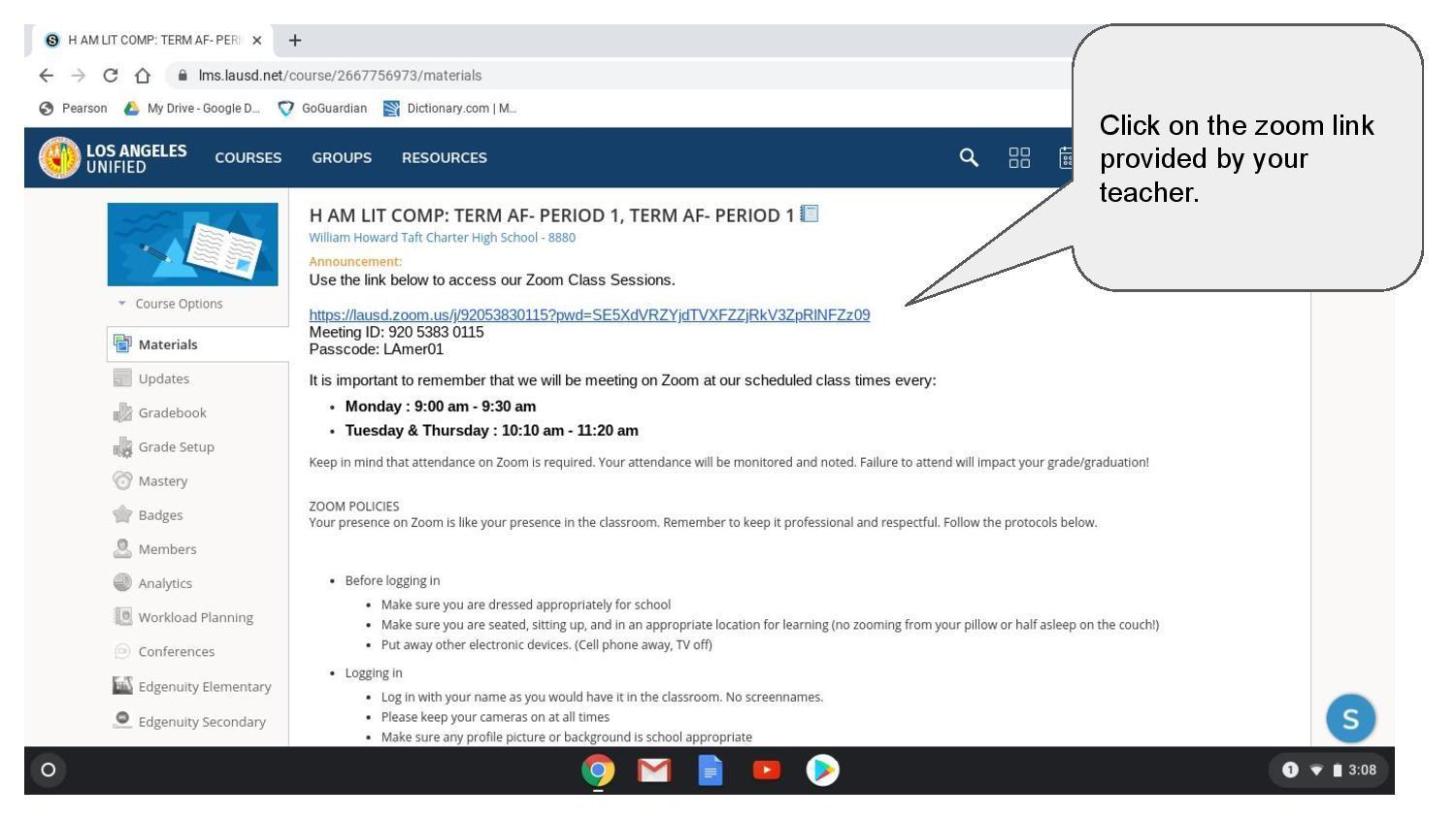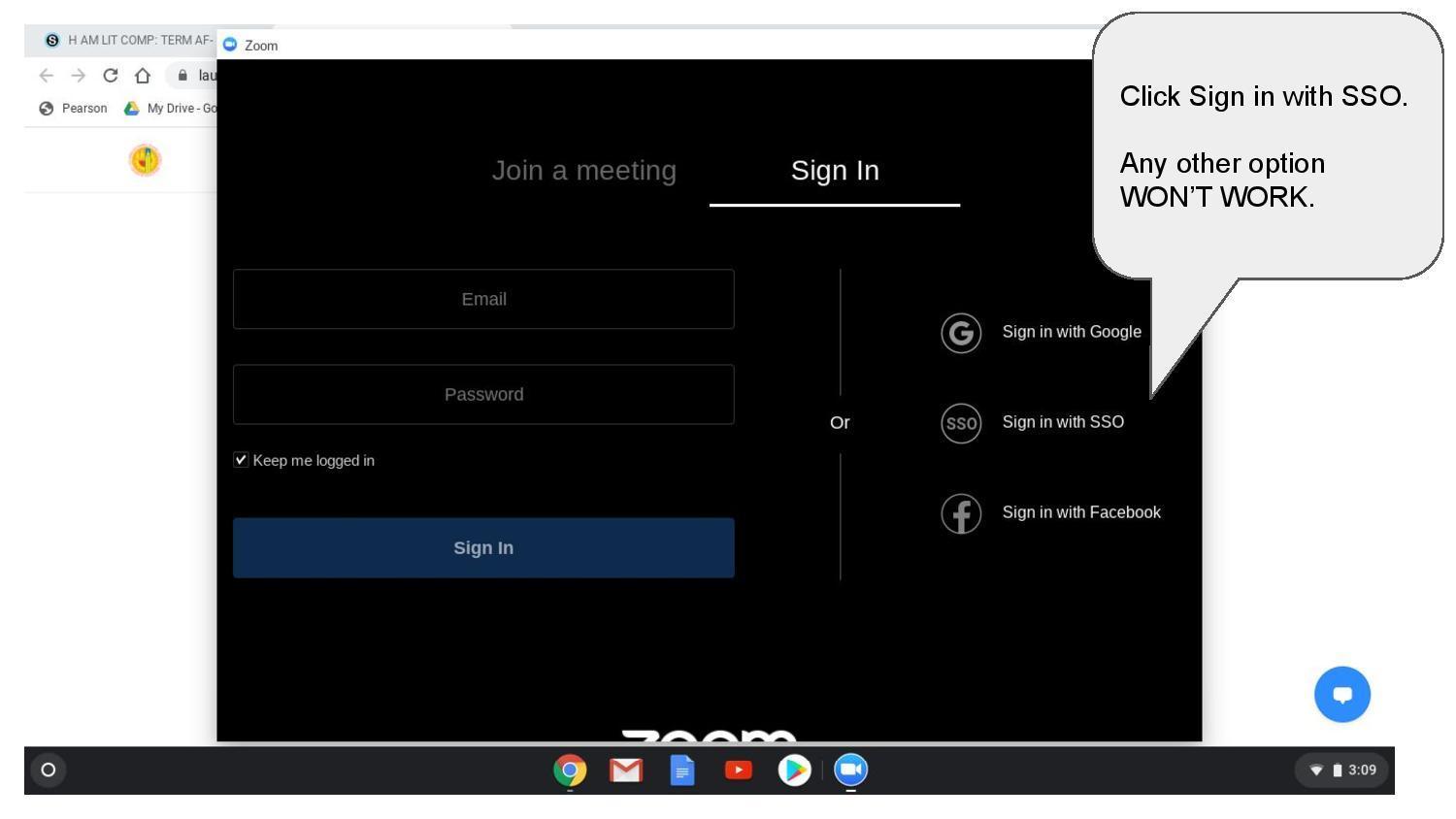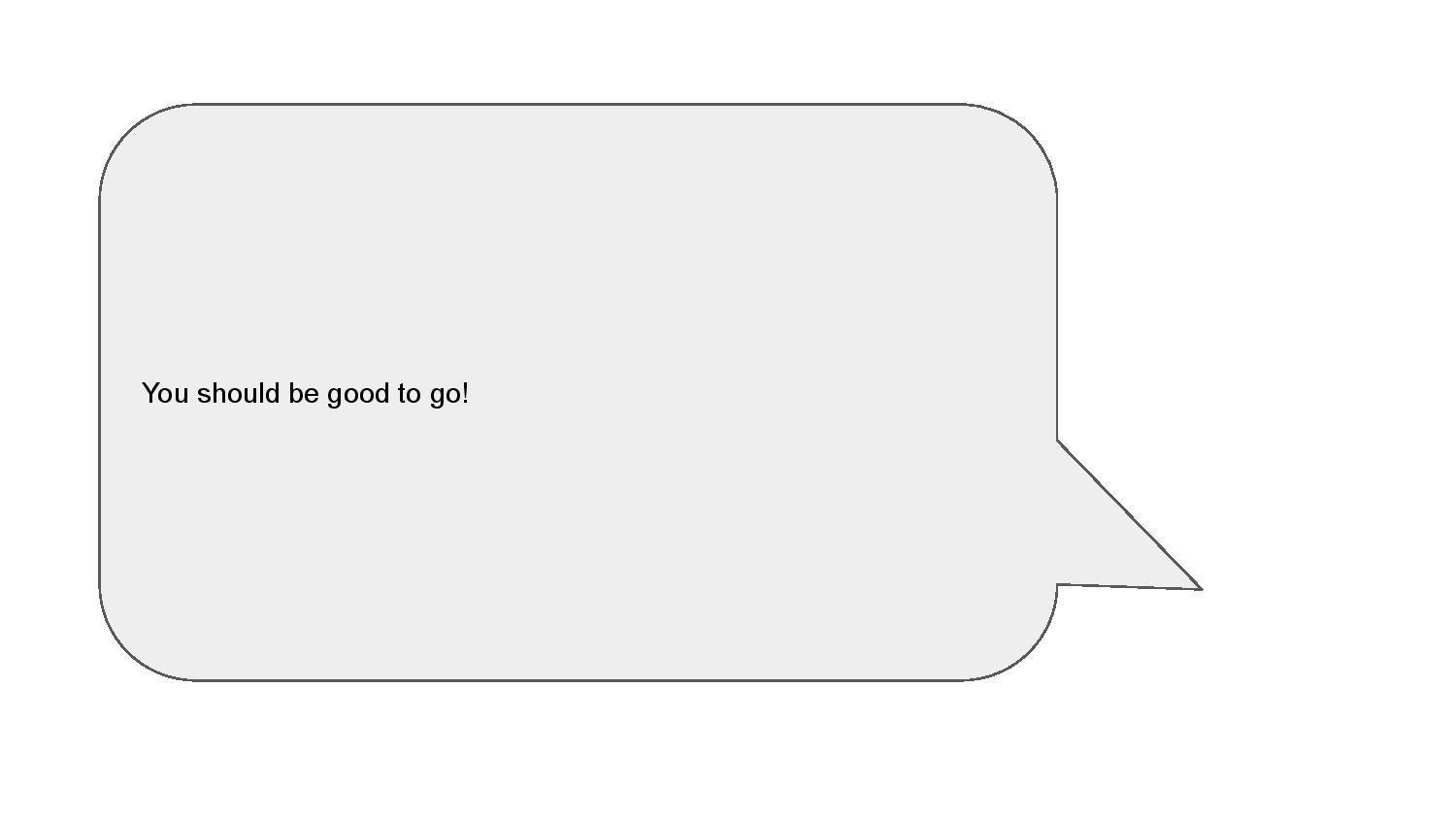How to Connect to LAUSD Zoom Meetings
Please clear up your browsing history before you follow the instruction below.
The instruction below is for joining in a Zoom meeting through Schoology. You can directly join your teacher's course through "lausd.zoom.us"with a meeting ID and a password. However, if you come across a message like "the meeting is for authorized users only", you must close the popped up window and select "join through your browser" option at the bottom of your screen.