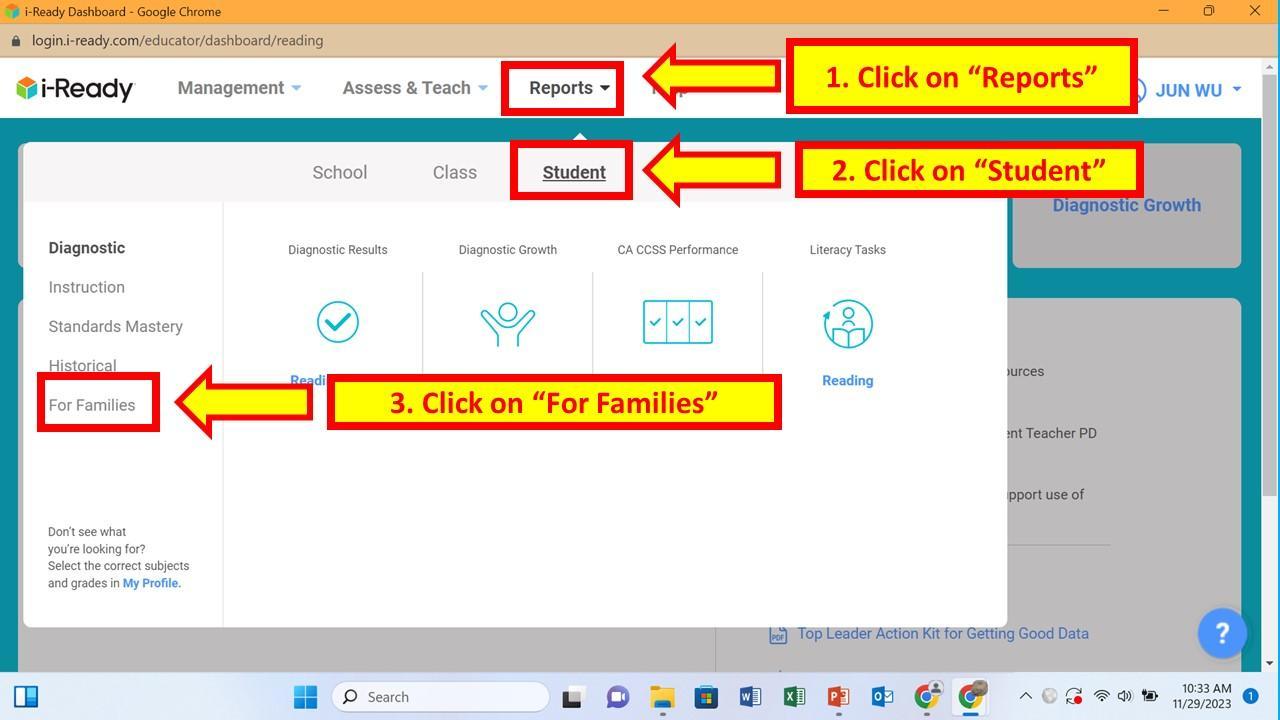i-Ready: How to Share diagnostic scores with students
To access the For Families report for an individual student, select Reports on the top navigation. From the menu that displays, select the Student report level, the For Families category, and then under the For Families report, select either Reading or Math, if available.
If you want to batch print them, select Reports on the top navigation. From the menu that displays, select the Batch report level, the Batch Print category, and then under the For Familiesreport, select either Reading or Math, if available.